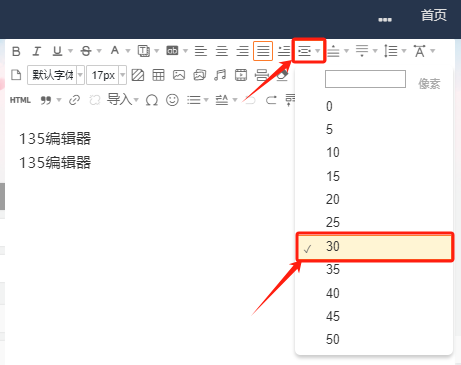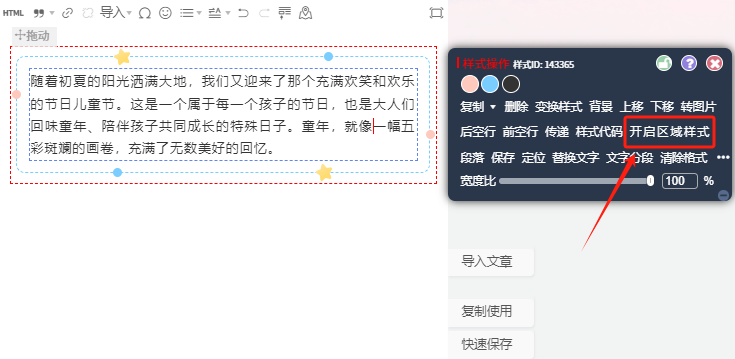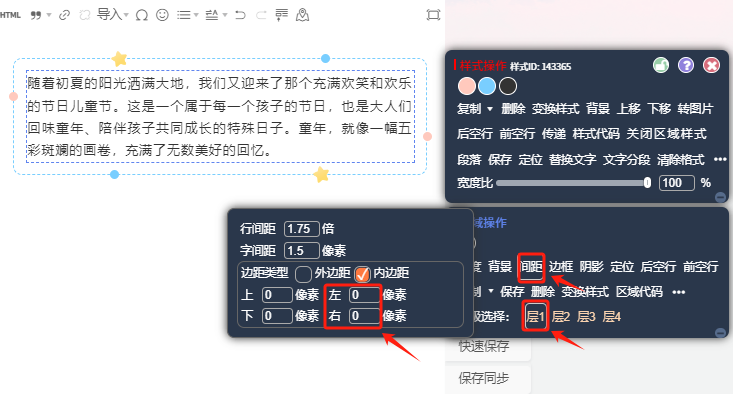常見問題
編輯器排版技巧
多平臺分發使用指南
圖文排版操作指南
SVG使用指南
會員服務與問題
135編輯器會員權益介紹
原創版權聲明
個人中心
運營工具教程
135插件安裝和使用說明
特殊樣式
企業排版改造企劃
調整左右邊距
評價此內容
有幫助
無幫助
感謝反饋,請問還有其他建議嗎? (選填)